

| Basic Tables |
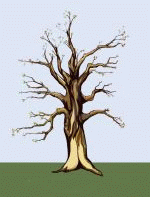 |
O'Brien's Tree Services And Stumpgrinding Serving all Tampa Bay FL Area counties. Tree Trimming, Removals, Stumpgrinding Call for a free estimate Pinellas (727) 520-2582 Hillsborough (813) 270-3889 CLICK HERE for more information |
|
|
|
|
|
|
|
|
|
|
| Simple one cell table |
<center><font color=blue size=+1>
Your Title Goes Here </font></center>
<BR><BR>
<font color=blue size=+1>
Your description or picture can go here</font>
</td></tr></table></center>
|
Your description or picture can go here. Add <BR> to start a new line. Add <BR><BR> To add spaces below your text or picture. Add a picture, add <BR> Add some text, add <BR> Add a link, add <BR> Add another picture, add <BR> Add some more text, add <BR> The more you add <BR><BR><BR> The more spaces you will get. See my Copy & Paste page to find out how to add pictures and other stuff inside your table. |
| Simple two column table |
<center>
<table border=2 width=90% cellspacing=5
cellpadding=8 bgcolor=lightblue cols=2>
<tr><td align=center>This is what goes on the left side</td>
<td>This is what goes on the right side</td></tr>
</table></center>
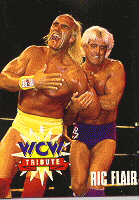 |
You can put your picture on either side by using <img src=http://YOUR PICTURE LOCATION>. Then add the rest of your stuff, the same way as in the example above |
| Simple two row table |
<center>
<table border=2 width=90% cellspacing=5
cellpadding=8 bgcolor=lightblue cols=2>
<tr align=center><td>This is what goes on the top</td></tr>
<tr><td>This is what goes on the bottom</td></tr>
</table></center>
 |
| You can put your picture on the top or bottom by using <img src=http://YOUR PICTURE LOCATION>. Then add the rest of your stuff, the same way as in the example above |
<center>
<table border=2 width=50% cellspacing=5
cellpadding=8 bgcolor=lightblue cols=2>
<tr><td align=center colspan=2>Your title can go here</td></tr>
<tr><td align=center>This is what goes on the left side</td>
<td>This is what goes on the right side</td></tr>
</table></center>
| Your title can go here | |
| This is what goes on the left side | This is what goes on the right side |
| Multiple rows and columns |
| This is the first cell in row 1 | This is the second cell in row 1 | This is the third cell in row 1 |
| This is the first cell in row 2 | This is the second cell in row 2 | This is the third cell in row 2 |
| This is the first cell in row 3 | This is the second cell in row 3 | This is the third cell in row 3 |
<center><table border=2 width=50%
cellspacing=5 cellpadding=8 bgcolor=cyan cols=3>
<tr><td>one</td><td>two</td><td>three</td></tr>
<tr><td>four</td><td>five</td><td>six</td></tr>
<tr><td>seven</td><td>eight</td><td>nine</td></tr>
</table></center>
| one | two | three |
| four | five | six |
| seven | eight | nine |
<center> <table border=2 width=90% cellspacing=5 cellpadding=8 bgcolor=cyan cols=5> <tr><td>one</td><td>two</td><td>three</td><td>four</td><td>five</td></tr> <tr><td>one</td><td>two</td><td>three</td><td>four</td><td>five</td></tr> <tr><td>one</td><td>two</td><td>three</td><td>four</td><td>five</td></tr> <tr><td>one</td><td>two</td><td>three</td><td>four</td><td>five</td></tr> <tr><td>one</td><td>two</td><td>three</td><td>four</td><td>five</td></tr> </table></center>
| one | two | three | four | five |
| one | two | three | four | five |
| one | two | three | four | five |
| one | two | three | four | five |
| one | two | three | four | five |
| Spanning Columns & Rows More Info |
Notice from the samples below, that you can add
colspan or rowspan
to your <td> tag,
and change the layout of your table.
<center>
<table border=2 width=50% cellspacing=5
cellpadding=8 bgcolor=cyan cols=3>
<tr><td rowspan=3>one</td>
<td>two</td><td>three</td></tr>
<td>four</td><td>five</td></tr>
<td>six</td><td>seven</td></tr>
</table></center>
| one | two | three | four | five | six | seven |
<center><table border=2 width=50% cellspacing=5
cellpadding=8 bgcolor=cyan cols=3>
<tr><td>one</td><td rowspan=3>two</td>
<td>three</td></tr>
<td>four</td>
<td>five</td></tr>
<td>six</td>
<td>seven</td></tr>
</table></center>
| one | two | three | four | five | six | seven |
<center><table border=2 width=50% cellspacing=5
cellpadding=8 bgcolor=cyan cols=3>
<tr><td>one</td><td>two</td><td rowspan=3>three</td></tr>
<td>four</td><td>five</td></tr>
<td>six</td><td>seven</td></tr>
</table></center>
| one | two | three | four | five | six | seven |
<center>
<table border=0 width=80% cellspacing=5 cellpadding=8 cols=3>
<tr><td width=33% bgcolor=white>This is the left side.</td>
<td width=33%></td>
<td width=33% bgcolor=black>
<font color=white>This is the right side.</font></td></tr>
</table></center>
| This table has no border. This cell also has a white background. White will only work if the page has a background or color. This is the left side there is nothing in the middle. | This side has a black background and white text. The table has no background color, neither does the center cell. That's why it looks like there's nothing there. |
| Different Size Columns |
<center> <table border=2 width=75% cellspacing=5 cellpadding=8 bgcolor=cyan cols=3> <tr><td width=10%>1</td><td width=30%>2</td><td width=60%>3</td></tr> <tr><td width=10%>1</td><td width=30%>2</td><td width=60%>3</td></tr> <tr><td width=10%>1</td><td width=30%>2</td><td width=60%>3</td></tr> </table></center>
| 1 | 2 | 3 |
| 1 | 2 | 3 |
| 1 | 2 | 3 |
| Tables Inside Tables |
<center> <table border=2 cellpadding=10 bgcolor=red><tr><td> <table border=2 cellpadding=10 bgcolor=white><tr><td> <table border=2 cellpadding=10 bgcolor=blue><tr><td> TEXT </td></tr></table> </td></tr></table> </tr></td></table></center> |
|
| Tables Inside Table Cells |
<table align=center border="4" bordercolor=red width=98%
cellpadding=10 cols=2>
<tr><td bgcolor="#FFFFCE" width="20%" valign=top>
This is the left column of the table.</td>
<td width=80%>
<table border=1 width=99% cellpadding=5 cellspacing=8 cols=4>
<tr><td>one</td><td>two</td><td>three</td><td>four</td></tr>
<tr><td>one</td><td>two</td><td>three</td><td>four</td></tr>
<tr><td>one</td><td>two</td><td>three</td><td>four</td></tr>
</table>
</td></tr></table>
| This is the left column of the table. |
|
|
| ||||||||
|
|
<center>
<table border=2 width=80% cellspacing=5
cellpadding=8 bgcolor=lightblue cols=2>
<tr><td><table width=100% align=center border=2>
<tr><td width=50%>one</td><td>two</td></tr><tr><td>three</td><td>four</td>
</tr></table></td>
<td><table bgcolor=red width=75% align=center border=2>
<tr><td width=50%>1</td><td>2</td></tr><tr><td>3</td><td>4</td>
</tr></table></td></tr>
<tr><td><table bgcolor=white width=50% align=center border=2>
<tr><td width=50%>A</td><td>B</td></tr><tr><td>C</td><td>D</td>
</tr></table></td>
<td><table bgcolor=cyan width=100% align=center border=2>
<tr><td width=75%>E</td><td width=25%>F</td></tr><tr><td>G</td><td>H</td>
</tr></table>
</td></tr></table></center>
|
| ||||||||||||||||||||||||||||||||||||||||
|
|
Horizontal choices are: Vertical choices are:
"left" "top"
align="center" valign="middle"
"right" "bottom"
| one |  |
 |  |
five | six | seven |